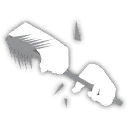
In-game icon
Strip or Stripping is an action performed by pressing the appropriate button when available.
Stripping is an action that modifies an item or removes an item from another tool.
- You have to remove a
 Giant African Snail from a
Giant African Snail from a  Sharpened Stick after you have
Sharpened Stick after you have poked it out of a
poked it out of a  Hole To Poke.
Hole To Poke. - You may want to remove the husk from a
 Cocos so that you can make a
Cocos so that you can make a  Pierced Coconut.
Pierced Coconut. - Some items are used in different ways depending upon the current state they are in.
 Honey can be eaten directly from the
Honey can be eaten directly from the Natal Grass Cycad's Stem but can only be applied to your hominid once it has been stripped from the stem. Applying Honey provides different healing benefits and positive status effects than eating the Honey directly from the Cycad Stem.
Natal Grass Cycad's Stem but can only be applied to your hominid once it has been stripped from the stem. Applying Honey provides different healing benefits and positive status effects than eating the Honey directly from the Cycad Stem.
Learning specific neurons increases your stripping abilities.
Mechanics[ | ]
You have to have the item in your hand for the Alter action to appear. The other hand has to be free to perform the action. You may have to Switch Hands for this action to appear.
You then have to press the appropriate button at the correct time for the stripping action to be successful. If you are unsuccessful, two things can happen: either you don't apply enough force and the item remains unchanged or you apply too much force and the item is destroyed.
Items to Strip[ | ]
| Item | Action | Result |
|---|---|---|
While![]() Harvester Termites can be stripped from the
Harvester Termites can be stripped from the![]() Natal Grass Cycad's Stem with an empty hand, all this does is destroys the food. You simply clean the tool off, you don't get to keep the food.
Natal Grass Cycad's Stem with an empty hand, all this does is destroys the food. You simply clean the tool off, you don't get to keep the food.
Neurons[ | ]
The following neurons impact stripping.
| Image | Neuron | Neuronal Branch | Genetic Mutation? |
Description |
|---|---|---|---|---|
 |
Applied Force (DE 06) | Dexterity | No | The success rate of all alteration modes is increased. TAP (button) to switch an item from one hand to the other. HOLD (button) to take position to alter, then follow the steps proposed by the Contextual UI, with your bare hands or with a tool. |
 |
Fine Motor Skill (AL 07) | Dexterity | No | The success rate of all alteration modes is increased. TAP (button) to switch an item from one hand to the other. HOLD (button) to take position to alter, then follow the steps proposed by the Contextual UI, with a tool in right hand or bare hand. |
 |
Stripping (AL 04) | Dexterity | No | The success rate of an alteration without a tool is increased. TAP (button) to switch an item from one hand to the other. HOLD (button) to take position to alter, then follow the steps proposed by the Contextual UI, with an empty right hand. |
 |
Stripping (AL 05) | Dexterity | No | The success rate of an alteration without a tool is increased. TAP (button) to switch an item from one hand to the other. HOLD (button) to take position to alter, then follow the steps proposed by the Contextual UI, with an empty right hand. |
 |
Stripping (AL 06) | Dexterity | No | The success rate of an alteration without a tool is increased. TAP (button) to switch an item from one hand to the other. HOLD (button) to take position to alter, then follow the steps proposed by the Contextual UI, with an empty right hand. |
